WWDC 2017 被遺忘的主角 - Xcode 9 超重點更新!
可能比 Intellij 「寵壞」咗,一直覺得 IDE 係真正能夠幫到 Developer 快速清𥇦地閱讀 Coding 、學習正確 Best practice 、 提升學習效率、減低寫 Code 出錯機會...所以對 IDE 嘅要求變得好高。
由 Xcode 7 裝好多 3rd Plugin 依然覺得超唔好用
到 Xcode 8 一野禁哂 3rd Plugin 覺得被廢武功,更加覺得唔好用,於是直接放棄🤔
Xcode 7/8 唔好用投訴列表:
- Syntax Highlight 太少選項;根本做唔到我想要有嘅 Color Scheme,例如話 Protocol 同 Class 我想有唔同顏色、 Local variable 同 Global variable 我想有唔同顏色
- 無 Line Height;要特登裝隻字型去 Work Around 😐
- Error Message 根本上就係煩膠加亂黎;明明已經改咗 Source Code, Save 埋之後都唔識得取消消個 Error Message。基本上而家所有 Error Message 都唔會信,直接禁 CMD + B 等結果😫
- 無 Inline Source Change detection; 本來 Xcode 7 有 Plugin 裝,上到 8 就被 Ban ;簡單啲講個功能就係同上一個 Git Commit Diff,有改動嘅話左邊就有顏色顯示番,加咗就綠色,仲可以一鍵 Revert/ View Changes.
- 無一鍵係 Project Sidebar 度 Locate Current Open File ; 90% 時間做緊 Development 我都會用 CMD + SHIFT + O 去開 File 就直接做,但有時開完想去番個 Folder 開多個 Files 做 Refactor 😞 就要慢慢係 side bar 逐個 Click 入去
- Auto Complete 非常不穩定;只要個 Project 一大, Xcode 嘅 Auto Complete 就會表現得好差。例如明明 Index 完,條 List 依然乜都無...
- 經常 Crash ;一開始用 Generic,啲 Type 開始複雜嘅時候,例如
Observable<Either<Error, Response>>>,Xcode 就開始頂唔順,經常彈 Internal Error - 無 Live Template;有啲 Pattern 真係成日用,我無可能下下去搵 Template Copy& Paste,係 App Code 我用
viewcontroller+ Tab 就可以
Live Template 可能比較難明,去片:
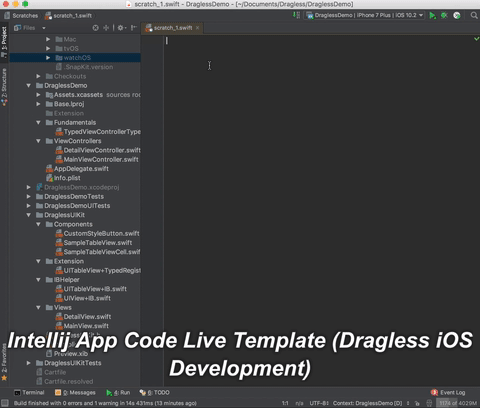
不過以上呢 8 點都係可以係 Intellij App Code 實現 😛
所以而家差唔多 9 成時間用 Intellij App Code 寫 Swift ,淨低嗰 1 成時間係用 Xcode 搞 Carthage、Build Setting
今次 Xcode 9 個 Source Editor 咁有誠意剷底重做,Swift 又可以有 Refactor 喇,有時間真係要試試先🙈,比多次機會 Xcode...
New in Xcode 9:
- All new source editor
- Redesigned presentation of error and warning message
- Multiple concurrent simulators.
- Wirelessly debug iOS and tvOS devices over the network
- Refactoring built right into the editing experience and works across Swift, Objective-C, Interface Builder, and many other file types.